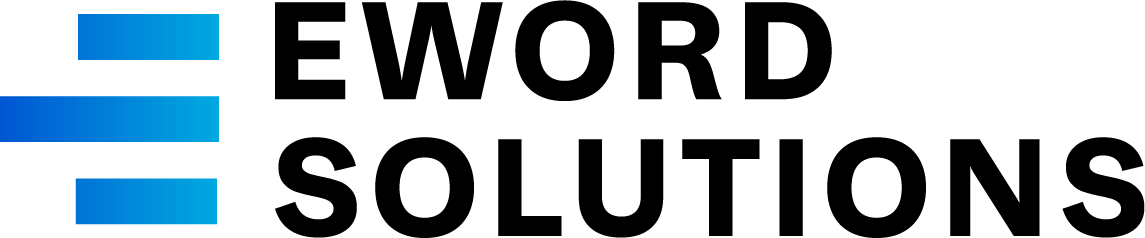Legal Support Services for California Workers’ Compensation Law Firms
Our solutions help attorneys reduce administrative work, meet deadlines, and stay focused on billable tasks.
Get Back to the Work That Really Matters
EWORD takes the paperwork, filing, and record chasing off your plate, so you and your staff can focus on what really counts … closing cases.
About Us
Comprehensive Legal Support Services.
01
Records Retrieval
We obtain medical, employment, and insurance records through subpoenas or HIPAA requests. Our team follows up until the records are in hand, keeping you informed throughout the process.
02
E-Office Workflow
Start with a quick recording in our mobile app, or send us your draft. From there, we handle everything: transcription, formatting on letterhead or pleading paper, uploading to your case management system, e-filing with EAMS, and physical mail or service when needed.
03
Medical Records Review
Our team organizes, hyperlinks, and summarizes complex medical record sets. This makes it easy for attorneys to identify relevant facts and prepare for trial or settlement.
04
Dictation & Transcription
Send voice memos through our secure app or portal. We return clean, proofread transcriptions—fast. This service is available to clients nationwide.
05
Canvassing
When attorneys need to identify possible treatment providers for a client, we research and verify appropriate facilities based on the patient's location and medical history.
Put Time Back on Your Calendar With EWORD Solutions
EWORD helps California workers’ compensation law firms reduce administrative overload with efficient, high-quality legal support. Whether you need one service or the full package, we handle the tasks that don’t belong on your desk.
-min.jpeg)
Our Mission, Our Team
About Us
We’re a team designed to help your firm run smoother. EWORD provides legal professionals with practical, people-driven services that solve daily bottlenecks. Whether it’s dictation, e-filing, or record retrieval, our team delivers efficient, reliable solutions built around your workflow.
What Sets EWORD Solutions Apart
End-to-End Legal Support for Workers' Comp Firms
Most vendors offer transcription or record retrieval. EWORD Solutions delivers a complete support system—from dictation through e-filing and document service—designed specifically for the needs and pace of California workers’ compensation law firms.
Human Service, Not Just Software
EWORD gives law firms a real team they can trust. Clients know their contacts by name and get quick, knowledgeable responses, not generic help desks or ticket systems.
Flexibility and Modularity
Firms can pick one service or the full package. EWORD scales with your needs, whether you’re handling a single letter or managing records across hundreds of cases.
Built for Busy Workers' Comp Legal Teams
in California
We work with attorneys, paralegals, and office managers who are buried in admin tasks and need a trusted partner to keep their caseloads moving. Most of our clients handle workers’ compensation cases in California and rely on us to support everything from dictation to document service.
We want you to be able to focus on your goal: helping people get the funds and support they need after an accident at work. Not hunting down a file or worrying about a transcription's accuracy.
If you're spending too much time on tasks that don’t generate revenue, we’re here to help.
Transcription is available nationwide. Other services are focused on California’s workers’ compensation system.


Keeping Our Clients Informed
We understand how important it is to work with a team you can trust. That’s why we share real feedback from law firms we support and offer clear answers to the questions we hear most. The more you know upfront, the smoother the process.
Have a question you don't see answered? Contact us directly—we’ll get you the info you need.
Getting Started With EWORD Solutions
Step 1
Connect With Us
The first step is easy, you just need to reach out. We’ll learn more about your workflow and recommend the services that fit your firm’s needs.
Step 2
Send Your First Request
Use our secure portal or mobile app to send a dictation, document, or records list. We’ll handle the rest—from transcription to filing to follow-up.
Step 3
Review and Repeat
You’ll receive your completed work ready to file, serve, or archive. Once you’re set up, you can use our services as often as needed, and scale up or down with your caseload.
Secure Tools That Work for You and Your Firm
EWORD Solutions gives your team convenient, flexible ways to send files and manage requests. Use our secure mobile app to dictate almost anywhere, whether you’re in the office, on the road, or between hearings.
Prefer to upload documents? Our client portal makes it easy to send files, view status updates, and stay in sync without extra emails or back-and-forth.
Our team also uploads documents directly into your case management system and handles e-filing through California’s EAMS system. You get consistent, on-time results without extra clicks or manual uploads on your end.
.jpeg)
.jpeg)
And a Team You Can Count On
When our clients call us, they're calling people they know. At EWORD, you’ll work with a small, reliable team who understands your practice and your preferences. Whether you need a rush turnaround, clarification on a request, or help with a unique situation, we’re ready to respond.
We're not just fast, we’re dependable. And we build relationships that last longer than one case.
Step Away From the Admin Work and Get Back Into the Moments That Matter
You didn’t go to law school to chase down medical records or spend your nights formatting pleadings.
If you’ve ever missed your kid’s game, skipped dinner with your partner, or pushed off a weekend because the filing wasn’t ready, it may be time for extra support.
EWORD Solutions is the team that has your back. Our human-led solutions reduce what’s stuck on your legal team’s workload, so you can focus on what matters, in and out of the office.
FAQs
You’ve got questions, we have solutions.
Here are the answers to the questions we get the most.
We provide professional, human-reviewed transcription for attorneys, physicians, insurance professionals, and other documentation-heavy roles. This includes dictated memos, expert reports, client intake summaries, meeting recordings, and more. You can record on our secure mobile app or upload files directly through our encrypted portal. We return clean, proofread documents, typically within 24 to 72 hours, depending on your needs.
This service is available nationwide and is HIPAA-compliant. Whether you're preparing QME letters in Fresno or reviewing recorded notes in Boston, we've got you covered.
Our E-Office Workflow is a full-service document support system tailored for California workers’ compensation attorneys. It starts with your dictation or draft upload. From there, we handle transcription (if needed), format your document to match your templates or pleading paper, upload it into your CMS, file it through EAMS, and serve physical copies when necessary.
Many of our clients use this service daily to move their cases forward without breaking their focus. It’s ideal for law firms in Los Angeles, Oakland, San Diego, and anywhere in California managing large caseloads and tight deadlines.
Our team manages the entire records retrieval process from start to finish. This includes preparing subpoenas or HIPAA requests, identifying and contacting facilities, tracking down records through persistent follow-up, handling in-person pickups if needed, and delivering everything electronically to your system. We apply OCR and conduct quality checks to ensure everything is searchable and complete.
This service is currently focused on California workers’ compensation cases, but we’re happy to discuss edge scenarios or expansion needs for large firms.
Yes. Our Medical Records Review service helps attorneys avoid the stress of sorting through hundreds of pages of treatment notes. We organize files by date and provider, hyperlink PDFs for quick navigation, and summarize key medical information, including diagnosis, treatment dates, referrals, and any red flags.
Firms in cities like Sacramento and San Bernardino use this service to prep for hearings, depositions, and settlement conferences. It saves hours of paralegal time and gives attorneys a clearer path to resolution.
Canvassing is our provider research service. If you’re working on a case where the client needs to see a specialist, but records are missing, the provider list is outdated, or the referral is denied, we’ll find viable options based on zip code, injury, and medical need.
We research and verify treatment providers (such as pain management clinics or orthopedic specialists) and return a short list of vetted options with insurance compatibility and scheduling status. This is especially helpful when a client moves or when a practice closes without notice.
You can absolutely start with just one service. Many clients begin with transcription, then expand into records retrieval or E-Office support once they see how much time they can save. Others work with us only for complex needs, like organizing medical records before trial. Everything is modular and scalable with no minimums and no pressure.
Yes. We work with sensitive medical and legal information every day and treat confidentiality as a top priority. Our systems are encrypted, HIPAA-compliant, and monitored for security. We’ve built workflows to match the needs of law firms and medical professionals who expect discretion and reliability.
Most transcription jobs are returned within 24 to 72 hours, depending on length and complexity. E-Office Workflow and records retrieval timelines depend on external factors, like court systems or facility responsiveness, but we move as fast as your case requires. If you need rush service, just let us know. Our team is built to handle urgent files without sacrificing quality.
No call centers here. One of the things clients appreciate most about EWORD is that we’re a real team: small, consistent, and easy to reach. You’ll talk to people who know your firm, your caseload, and your preferences. Whether you’re sending in a file or calling with a special request, you’ll always be met with a human touch.
Just reach out. You don’t need a big onboarding meeting or a tech tutorial. We’ll learn more about your workflow, recommend the services that fit, and set you up with access to our portal or mobile app. From there, you can use our services as often as you need, scaling up or down with your caseload.